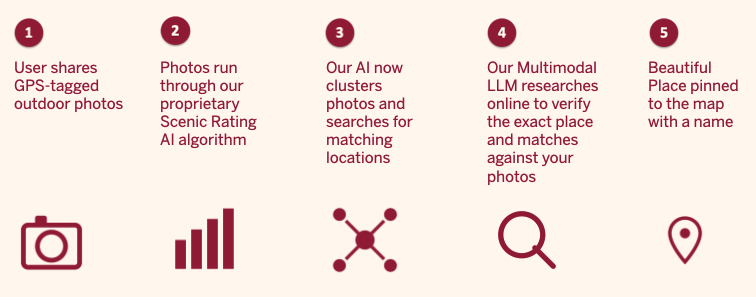Everything you want to know about our
1 Million Beautiful Places app
How does the app add my photo to the Beautiful Places map?
When you share a photo with us, here’s the journey it takes:
On-device location & outdoor check – The app keeps only photos that carry GPS data (so we know where they were taken) and look like outdoor shots.
Your approval – You choose which eligible photos to upload; nothing leaves your phone until you confirm.
Scenic scoring – In the cloud, our proprietary Scenic Ratings algorithm—trained on tens of thousands of human-labeled examples—scores each photo from 0 (not scenic) to 10 (stunning). Only photos deemed scenic go to the next stage.
Place recognition – Our AI detects when several high-scoring photos in the same vicinity depict the same place, then search our database for potential matching locations.
Verification – Our Multimodal LLM researches each potential location online, checking what scenic views should be visible there and comparing against your photos to determine the exact place with a confidence score. During our testing phase, a human reviewer confirms all matches to ensure accuracy. This means your photo may take a few days until it is added to the map - we appreciate your patience!
Place creation – Once verified, a "Beautiful Place" pin is added to the map. If it's an existing location, it gets its known name. If it's a new spot without a name yet, we'll invite you, the photographer, to suggest one.
That’s how your photo becomes a Beautiful Place pin.
Download now on the App Store.
How can I ensure my location is being added to my photos?
Unfortunately if you don’t have location data attached to your images, we are unable to identify where this image is taken place as our algorithms cannot pick up whether or not it is a valid beautiful place.
You can control whether your camera adds location information to your photos.
iPhones/iOS
Go to Settings > Privacy & Security > Location Services.
Scroll down to Camera - Make sure it says “While Using”
See https://support.apple.com/en-gb/guide/personal-safety/ips9bf20ad2f/web for more info
Android
Go to Camera Settings
Turn on location
See https://support.google.com/photos/answer/9921876?hl=en-GB#zippy=%2Cgoogle-devices%2Chtc-devices%2Ckyocera-devices%2Cnokia-devices for more info
How can I enable full access to my photos?
For the best experience with our Smart Photo Finder, we recommend granting full access to your photo library. With limited access, our algorithm can't scan your entire collection to identify photos suitable for the 1 Million Beautiful Places project. Rest assured that even with full access, all analysis happens locally on your device. You'll always have complete control over which images you'd like to share with us after we've identified eligible photos.
How to enable Full Access to photos on iPhones/iOS
Go to Settings > Apps
Choose the Beautiful Places app
In Photos, Choose Full Access
How to enable Full Access to photos on Android
Go to Settings > Apps
Choose the Beautiful Places app
Go to Permissions > Photos and Videos
Choose “Always allow all”